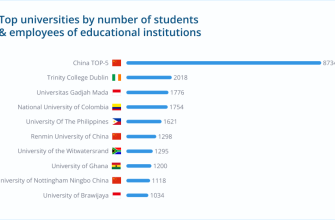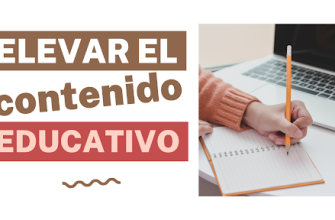Introduction: Twitch Drops offer an enticing opportunity to acquire in-game rewards simply by watching live broadcasts on the popular streaming platform, Twitch. However, to claim these valuable items, you usually need to manually collect them during specific campaign windows. Forgetting to do so might result in missed rewards. In this comprehensive guide, we’ll navigate the world of Twitch Drops, explaining what they are, how to find and claim them, and even exploring methods for automating the process. Whether you’re new to Twitch Drops or looking to streamline your approach, this article is a must-read.
- An Introduction to Twitch
- What Is Twitch?
- 1.2 Quick Answers to Twitch Drops Questions
- Finding and Claiming Twitch Drops
- 2.1 Finding Twitch Drops:
- 2.2 Claiming Twitch Drops:
- StreamFab Twitch Downloader – A Solution for Twitch Video Downloads
- 3.1 StreamFab Twitch Downloader
- To download from Twitch with StreamFab Twitch Downloader:
- Automating Twitch Drops with “Automatic Twitch: Drops, Moments, and Points” Extension
- Automating the Receipt of Twitch Drops
- Important Notes about Twitch Drops
An Introduction to Twitch
What Is Twitch?
Twitch is a live streaming platform owned by Amazon. Accessible on various devices, including PCs, smartphones, and Amazon Fire TV Sticks, Twitch’s primary focus is on gaming content. It serves as a hub for gamers, professional streamers, gaming centers, and game developers, offering a diverse range of content. Viewers can support their favorite streamers through features like Cheers (donations) and Subscriptions, enabling content creators to generate income.
Twitch has experienced explosive growth and currently boasts over 100 million monthly users. In the realm of gaming commentary, Twitch surpassed YouTube, capturing a remarkable 73% of the total streaming market viewership per hour, according to data from StreamElements in 2019.
1.2 Quick Answers to Twitch Drops Questions
Before delving into Twitch Drops, let’s answer some key questions for a clearer understanding:
- What are Twitch Drops? Twitch Drops are a system that allows viewers to earn in-game rewards by watching specific Twitch channels for a designated amount of time.
- What are the types of Twitch Drops? Twitch Drops come in two primary types: mission-based Drops, which involve achieving in-game goals, and watch-time-based Drops, which require watching for a specific duration.
- Can you receive Twitch Drops on consoles like PS4? Yes, Twitch Drops are available on various platforms where the game is being streamed. Ensure your console account and your game account are linked.
- Do Twitch Drops expire? Twitch Drops themselves do not expire. However, you must claim them during the activation period; otherwise, they will be forfeited.
- Can you receive Twitch Drops on mobile devices? Yes, you can receive Twitch Drops on mobile through the Twitch app for Android and iOS. Twitch Drops work wherever the game is being streamed.
- What happens if you mute the stream? Muting the stream might prevent you from receiving Twitch Drops. To ensure you receive Drops, avoid muting the stream.
- How to troubleshoot issues with claiming or progressing with Twitch Drops? If you’re unable to claim items received, it’s possible your game and Twitch accounts aren’t linked. Ensure the linkage by checking your profile settings.
Finding and Claiming Twitch Drops
2.1 Finding Twitch Drops:
- Filter streams with the “Drops Enabled” tag when searching for categories on Twitch.
- Open a stream with Twitch Drops enabled to view the conditions for earning rewards at the top of the chat.
2.2 Claiming Twitch Drops:
- To claim Twitch Drops, fulfill the specified conditions. For example, if the requirement is to “watch a live channel for 15 minutes,” ensure you watch the eligible channel for over 15 minutes.
- Upon reaching 100% progress for Twitch Drops, you’ll receive a notification at the bottom of the chat.
- If you miss the claim window, you can still retrieve your Twitch Drops from the inventory page as long as the campaign is active.
StreamFab Twitch Downloader – A Solution for Twitch Video Downloads
3.1 StreamFab Twitch Downloader
While Twitch Drops focus on in-game rewards, you might be interested in downloading Twitch content for offline viewing. StreamFab Twitch Downloader is a specialized tool designed for this purpose. Whether you want to save gameplay highlights, tutorials, or any other content from Twitch, this software simplifies the process.
Key Features of StreamFab Twitch Downloader:
- Download Twitch videos in high quality.
- Supports downloading live streams, VODs (Video on Demand), and clips.
- Download Twitch videos with subtitles and metadata.
- Save videos in various formats, including MP4, MKV, and more.
To download from Twitch with StreamFab Twitch Downloader:
- Download and install the software.
- Launch the program and log in to your Twitch account.
- Browse and select the Twitch content you want to download.
- Choose the quality and format settings for the download.
- Click “Download” to save the content on your computer.
StreamFab Twitch Downloader offers a convenient way to enjoy Twitch content without the need for an internet connection, and it’s a valuable addition for any Twitch enthusiast.
Automating Twitch Drops with “Automatic Twitch: Drops, Moments, and Points” Extension
Automating the Receipt of Twitch Drops
If you’re looking to streamline the process of claiming Twitch Drops, you can automate it using the Chrome extension, “Automatic Twitch: Drops, Moments, and Points.” Here’s how:
- Install the extension through the Chrome Web Store.
- Once installed, enable the extension.
- You can now automatically claim Twitch Drops as the extension does the work for you.
Important Notes about Twitch Drops
To ensure you receive Twitch Drops successfully, keep these guidelines in mind:
- Watch live streams in real-time to claim Drops; past videos won’t count.
- Twitch Drops items are randomly generated; you won’t have a choice.
- Be patient; it may take some time for your Twitch Drops to appear in your inventory.
Section 6: Conclusion
In summary, Twitch Drops provide an excellent way to earn valuable in-game rewards while watching your favorite content creators on Twitch. By understanding how to find, claim, and even automate the process, you can maximize your Twitch Drops experience. Additionally, with StreamFab Twitch Downloader, you can expand your Twitch content library for offline enjoyment. With these tools and insights, you’re well-equipped to make the most of your time on the Twitch platform.